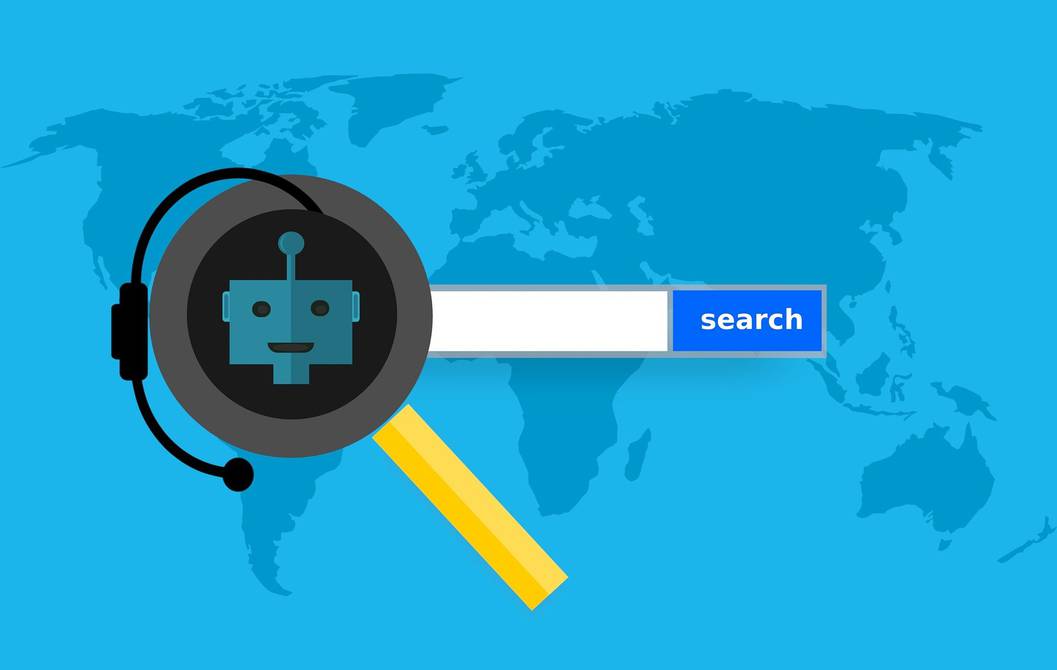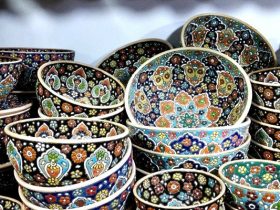No products in the cart.

By now, quite a bit is known about what to expect from a laptop. A wide and bright screen to carry out the different activities, an autonomy that allows you to spend a whole day without problems, and a performance that makes it possible to run all kinds of applications are some points that any average user would want. The Surface Laptop 3 offers that and a little more.
A good starting point is the design of this computer. On the outside, its aluminum structure and matte black color stand out for the case of the equipment reviewed for this review. It feels solid in the hands. However, its weight is about average for other notebooks of its type: 1.28 kilograms.
Next comes its touch screen that Microsoft calls PixelSense. It is 13.5 inches and offers a resolution of 2256 x 1504 pixels. In the last lines, the experience with this display will be discussed, but what can be anticipated is that the fact that it offers half an inch more than 13-inch laptops —despite its slightly thicker bezels compared to other equipment—does make a difference when viewing content: it is enjoyed in a better way.
Regarding ports and connections, the Surface Laptop 3 has USB-A, USB-C, and a 3.5-millimeter jack for physical headphones – one for each case – on its left side. On the right, the firm decided to place the entrance to charge the equipment (it is striking that, in the machine’s power cable, Microsoft remembered a USB charging port).
It is not the first more or less recent proposal that decides not to include an HDMI port or a card reader, for example. If you want to use a monitor as a second screen – now that more than one of you is working from home – you will need to buy an adapter with an HDMI output.
In more of its design, the backlit keyboard is the ideal size for those who need to write or capture all kinds of information. Likewise, the touch panel located under the keys – also to a considerable extent – responds quickly to the different gestures to have faster navigation or switch from one window to another.
user experience
In general terms, the computer offers a good experience when trying to solve all kinds of tasks. I like that the keyboard is wide enough to enter information.
The screen offers a good level of brightness, which is most appreciated when it comes time to play a YouTube clip or Netflix episode (it’s not all work, right?). The audio emitted by the laptop is also surprising: although it does not fill the room, it is clear and detailed, so there will be no problem if the headphones are forgotten.
As an extra, the fact that the display is touch and that the Surface Pen (sold separately) can be used to close windows or navigate through different sites without using the touch panel under the keyboard may please more than one user. For others, if Microsoft had “spared” the touch screen, it would not represent a significant loss.
Perhaps it is strange that it does not include an HDMI connection to integrate a monitor directly. Likewise, the number of USB ports is scarce, so sometimes you have to juggle integrating other devices. It is true that now wireless connections have come to solve a lot. However, the user must be aware of these absences.
Finally, two elements that also affect the experience are the fast startup of the machine and that it can be unlocked through facial recognition (Windows Hello). In other words, customers will have their equipment ready to use in the blink of an eye in about 10 seconds once the power button is pressed.
The Surface Laptop 3 is a solid-feeling computer through and through in its exterior design and interior components. Its $1,100 starting price is average for other laptops in its class.
Those who buy it will have a team that knows how to respond well and quickly to all kinds of productivity and entertainment tasks, in which its (touch) screen is essential.
Performance and autonomy
Like other laptops, this one from Microsoft can be ordered in different configurations, with 10th-generation Intel Core processors. The most advanced can include up to 16 GB of RAM and 1 TB of storage. enment.
For this review, we had the Surface Laptop 3 with an Intel Core i5 processor, 8GB of RAM, and 256GB of storage. These are enough components to run various windows simultaneously, make video calls without interruptions through its HD front camera (a good internet connection also counts here), or watch content from platforms such as Netflix and YouTube.
This basic computer configuration also targets users who already use various cloud services to store their information, from Google One to OneDrive.
For video editing projects, both at home and a bit more advanced, it’s best to go for the more advanced versions of the laptop.
As for battery life, the Surface Laptop 3 promises 11.5 hours on paper, and in tests, it came pretty close to that time, which means that owners of the machine could go out without their charger and be sure that they don’t run out of battery. They will be left in the middle of a task. Yes, the performance will also depend on the brightness level set on the display and if video applications are running.
What’s your reaction?
Love0
Sad0
Happy0
Sleepy0
Angry0
Dead0
Wink0