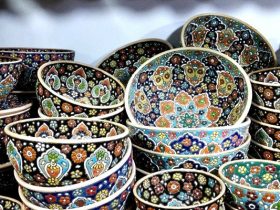No products in the cart.

Chuwi Hi9 Pro Tablet, I will start this analysis by commenting that it is undoubtedly one of the cheapest tablets we can find on the market with a 2K resolution. As I have seen on the manufacturer’s website, Chuwi has focused on a more “gamer” or “Gamer” audience, so I will try to pay more attention to the sections that are more related to multimedia so that you know my opinion.
This Tablet comes in a relatively large cardboard box. On the top cover comes the name of the manufacturer in black. On one of the sides is a full-color sticker with the most relevant Tablet specifications and the IMEI numbers. On another side are the European Conformity seals, environmental seals, recycling, etc. There is also a Chuwi stamp guaranteeing the official status of the Tablet.
As you open the box, on one side, there is the Chuwi Hi9 Pro wrapped in a small translucent bag. Next to it is a compartment where the European charger from 5V to 2A and the USB type C cable are located. Under the Tablet, in a small box, is the pin to access the slot where the two nano sims or the nanoSIM and the microSD go. There is also a tiny guarantee booklet, another small booklet about the product’s inspections, and a multi-language instruction guide.
It comes with everything you need to enjoy, although since it is a Tablet, I would have liked to find a USB type C to USB OTG adapter to connect a keyboard or any accessory via USB.
Design and Screen
This Chuwi Hi9 Pro has a careful design with a metal finish on almost the entire surface, except for two small upper and lower stripes where the antennas are located to capture mobile and WiFi signals better. As expected, it has a “unibody” body, so the battery cannot be replaced without first disassembling it.
With a compact size and relatively good use of the side margins, the dimensions of the Chuwi Hi9 Pro are 128.9 mm long x 217.4 mm high x 7.9 mm thick and weigh 374 grams. I find it quite comfortable in hand.
This Tablet has an 8.4-inch capacitive IPS LCD screen with five touch points manufactured by JDI. It has a screen ratio of 16:10 with a 2K resolution of 3560×1600 pixels and support for high dynamic range (HDR) videos. The screen has 2.5D glass that provides a microscopic curvature for better grip and ergonomics. As for the screen’s brightness, it is pretty challenging to see under sunlight. In any case, and leaving aside that it needs more shine, it will be one of the best screens I have seen to date on a Tablet. I have enjoyed several videos thanks to their vivid colors and resolution. It has been fantastic!
If we place the Tablet in vertical mode, in the center front is the front speaker, which is only used to make calls. It sounds clean and good. On the left side is the selfie camera. In this case, it does not have a light sensor, so we will have to adjust the intensity of the screen ourselves. We also do not have notification LEDs.
On the right side is the button panel with the red lock button, and below it is the typical elongated button to raise and lower the volume. Usually, and in almost all smartphones, the layout of the button panel is upside down; I mean, the volume button is above the lock button and not as it happens in this Chuwi Hi9 Pro. On the left side, there is absolutely nothing.
The USB type C is on the upper side, pulling to the right. And a little further to the left is the 3.5mm headphone jack and the slot for inserting SIM and microSD cards. The lower side is also free.
The primary camera is on the back of the device in the upper left corner. If we continue to scroll down, we can see how the manufacturer has screen-printed the name and model of the brand and some logos. A little further down and to the left is a small row of dots where the mono speaker is. I think it is well placed. However, finding a stereo sound with another speaker on the other side would be nice. I do not consider it excellent quality; it is not heard loud enough, and the sound is entirely “canned” or metallic. When listening to music through “Spotify,” I prefer to put on my headphones, and the feeling is good.
Software
The operating system of this Chuwi Hi9 Pro Tablet is Android 8.0. It does not have a system customization layer, coming to resemble Native Android or Android One. It has an application menu through which only the applications that we use the most can be put on the main screens. It comes with the official Google Play app store and services installed and some additional Google apps such as Maps, Photos, Chrome, PlayMusic, Youtube, etc. In addition, it has very few other applications, so you will only have the ones you want to install.
The operating system has almost all the existing languages, such as Spanish, English, Greek, Italian, German, Portuguese, etc. Another thing I would like to comment on before ending this section: the last update or security patch received by the Tablet.
A light and fluid customization layer. However, it does not have specific details that some manufacturers incorporate into their devices, such as facial recognition, which can be a convenient way to unlock the device. Nor have I found an option to divide the screen called “Multiwindow” to be able to use several applications simultaneously, which many smartphones already allow.
What’s your reaction?
Love0
Sad0
Happy0
Sleepy0
Angry0
Dead0
Wink0