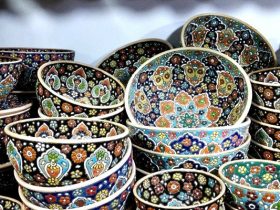On its own merits, Android has become the most dominant mobile operating system in Spain, partly due to brands such as Xiaomi. Beyond being available on phones, one of the virtues of Android is the possibility of expanding to any technological product, such as the intelligent Halo Xgimi projector.
We have spent several weeks using one of the most outstanding models of Xgimi. This company specializes in Android TV projectors, aiming to demonstrate why they are one of the best options for home entertainment.
Android TV in a smooth experience
Although Android is a system available to practically all manufacturers, the version optimized for televisions is not as accessible since it is subject to a series of requirements by Google. Simi has a license from Google to use Android TV, a system we find in Halo, specifically in version 9.0.
We have integration with Chromecast to send any content from the web or compatible applications and access the Google Play application store, where we can download practically any application available in the ecosystem for Smart TV.
The system is fast and agile, without reaching the level of the mighty Nvidia Shield, but fluid enough that we don’t have to think about adding an external device to complete the experience. It seems obvious, but not all devices with an integrated system comply, and we cannot and should not take it for granted; in this sense, Xgimi compiles correctly.
Although notable, we only have one exception in the experience: that is that Netflix for Android TV is not officially available, giving an error when downloading it from Google Play. Due to the Open Connect technology used by Netflix to distribute content, the Netflix app for Android TV only works on devices authorized by Netflix, a certification that Xgimi does not yet have. The company has told us that they are actively in talks with Netflix to offer such support.
To install Netflix for Android TV, we will have to use a third-party application.
To install Netflix for Android TV, we will have to use a third-party application.
Yes, we can access Netflix through the Desktop manager application, recommended by Xgimi. From this application available through Google Play, we can enjoy Netflix like on any other device with Android TV and even send Netflix content from the mobile application through Chromecast and have the icon on the home screen. It’s a little awkward, but it’s there.
And how about a projector?
Beyond the innovative TV technology that makes it an all-in-one device, it is essential to know how well it works as a projector since it does not matter how well Android TV works if the projection is not up to our test cases. Use.
Its brightness level reaches 600 to 800 ANSI nits, positioning itself among the portable projectors with the highest brightness level. However, far from solutions designed to be permanently connected to the current (to put it in context, the best Xgimi projector reaches a whopping 2200 ANSI nits, though it doesn’t have a built-in battery).
What does this lumen range mean? It is a more than familiar doubt, and the one that worried me the most when I started testing with projectors is that the numbers tell us absolutely nothing without any context.
To put it more simply, my experience has taught me that the best way to understand these numbers is to categorize brightness levels into three categories: unusable (impossible to use or too challenging to use to be fun to use), usable with nuanced (only excessively colorful content, such as animation, anime, or some video games, looks good) and perfectly enjoyable (any content seems perfect). In what scenarios does the Xgimi Halo perform?
Unusable: Outdoors during the day, indoors in brightly lit rooms, or with direct sunlight on the wall you plan to project on.
Usable with nuances: Dusk-dusk outdoors without direct sunlight, indoors with indirect natural lighting, or artificial light that is not very powerful.
Enjoyable to perfection: Outdoors practically at dusk. Indoors at sunset, with little indirect light or dim artificial light.Beyond the delightful scenarios, any scenario with less light in these conditions will be seen better and better, and that is that already in the middle of the night with brightness levels of 70%, it continues to be seen excellent, while at 100% in such situations looks great. The nits value of a projector will help ultimately. The main thing is that the higher the number of ANSI nits, the more scenarios in which you can enjoy a movie session without having to wait for nightfall (outdoors) or lower the blinds. The Simi, considering its size and mobile capabilities, we think does a good job.
As intelligent projectors, we find technologies that improve comfort in their use. Thanks to its camera, we have an autofocus system that, although capable of being activated with agility, occasionally fails and loses focus for a couple of seconds. It happens very infrequently, and the projector rectifies the fault automatically, so it is not a big problem, but it has caught our attention.
We also have an automatic horizontal and vertical keystone correction system that works correctly but without fanfare. The trapezoidal correction removes the deficiencies caused when we point at the wall without drawing a straight line. We can correct up to 40 degrees of inclination horizontally and vertically, although to reach these extremes, we will have to go to the manual configuration. The user experience has made me feel that the automatic correction works correctly at subtle angles, between 10-15 degrees. Within the settings, we also have a zoom tool to reduce the screen size to fit better in any scenario.
As for the projection capacity, we have a 1.2:1 ratio shot. This means that if we place the projector 1.2 meters from the wall, we will have a diagonal of 1 meter (approximately 39 inches) at 2 meters, about 78 inches, and 98 inches at about 2.5 meters. The Simi projector can project up to 300 inches without losing focus, but you would need about 7.5 meters of distance between the projector and the wall, a scenario that I have not been able to test.