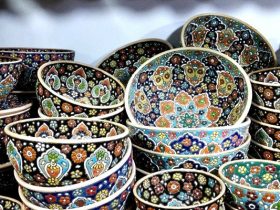It must be clear that since the Android Operating System emerged, Samsung has been one of the favorite brands to imitate and overthrow. It is not for less since year after year, they manage to bring out a very high-end smartphone with exquisite finishes and added value like this Samsung Galaxy S9. Undoubtedly, many of you who read this review says that I’m a fan of Samsung, and if it weren’t for their pricing policy, my smartphone would surely be one of these.
This smartphone comes in a completely black box with the model name on the front in blue and the most relevant and differential specifications on the back. As soon as you open the box, you find another small cardboard box with the brand and model of the terminal silk-screened, which is the pin to access the SIM and microSD card holder, the quick start guides, and the terminal warranty. Below and occupying the entire part of the box is the device. If we remove it, we will find other compartments with many accessories. There’s the European 5V 2A USB charger, the USB to USB Type-C cable, a micro USB to USB Type-C adapter, another USB to USB Type-C adapter, and good-quality AKG-made headphones with various ear pads. Replacement.
It is inevitable that Samsung, at least in this model, has embroidered it; it has included many accessories with unbeatable quality. I hope they continue like this and do not neglect this aspect in their following terminals. I think they “deserve a 10” I don’t remember any other manufacturer that does it better.
Design and Screen
With the Samsung Galaxy S9, we saw how the manufacturer stuck out its chest and faced the iPhone X and its famous “Notch.” It has not wanted to follow the trend of including this “Notch” in its most premium devices, but rather to reduce the upper margins as much as possible and eliminate the sides thanks to its curved “Edge” screen.
A “unibody” body, which you will not be able to remove the battery, and the glass finishes with metal edges make it a very premium and delicate smartphone. In addition, as was the case with its predecessor, it is resistant to water and dust with an IP68 certification.
A smartphone with good size, slim, comfortable, with dimensions of 68.7 mm long x 147.7 mm high x 8.5 mm thick and weighing 169 grams provides the best ergonomics for the hand. It has a good area of 84% without Notch, a 5.8-inch Super AMOLED screen with rounded sides (Edge), and a QHD + resolution of 1440 x 2960 pixels with a very high density of pixels per inch of 568. However, as happened in some Sony models, the settings menu allows you to change the screen resolution so that you use a lower one and do not consume as much battery. By default, Full HD+ is enabled. You can see the screen without difficulties, even in the midday sun, with an unbeatable brightness. A smartphone covered with Corning Gorilla Glass 5 gives it a hardness against shocks and resistance to scratches.
The upper front part has five sensors hidden from view. Centered, we find the call speaker, which provides exceptional sound. To its right are the Selfie camera and the iris sensor. The multicolor notification LED is to the speaker’s left, followed by the light-emitting iris sensor. Next to it are the proximity sensor and the ambient light sensor. The rest is all screen.
On the left side is the volume up and down button and a button to activate the Bixby virtual assistant. On the right side is the lock button.
The centered USB Type-C plug is on the lower side, the 3.5mm Jack audio socket on the left, and a speaker with a microphone on the right. The cardholder for the nano SIM and microSD and the noise cancellation microphone is on the upper side.
In the center back, you have the primary wide-angle camera and just below the fingerprint sensor, which is fast and good quality. On the left are a powerful LED flash and the HRM biometric sensor that allows you to take your heart rate just by putting your fingertip on it. We can see the manufacturer’s name and the CE marking if we continue down.
software
It could be said that this is one of the most critical points for this terminal, and I explain myself. When the latest smartphones in the “Galaxy S” range launched on the market have been a real success, and there is practically not much left to improve or redesign, the software can be a fundamental added value to attract new customers. With great regret, there will be some exciting aspects that I forget to comment on since every day I have had it, and I have discovered something new and exciting.
This Samsung Galaxy S9 has Android 8.0 Oreo under a redesigned customization layer called “Samsung Experience v9” very clean, and as expected, it works well. This customization layer has an application menu, so you can have only the applications that you use the most on the main screens.
It has almost all languages, such as Spanish, Chinese, English, German, Italian, Danish, Polish, etc. I would also like to emphasize that it has a system of regular security and optimization updates. The update to the latest version, Android 9.0 Pie, will most likely arrive in no time.
The smartphone has the Google app store and services installed. In addition, as if they were few, they have included other Google applications such as Chrome, Maps, Gmail, YouTube, Drive, Photos, etc. Samsung has also added other proprietary applications such as the Galaxy Apps application store, My Files, Calendar, Contacts, Secure Folder, Gallery, and some Microsoft applications such as OneDrive (with 100GB of free cloud storage), Linkedin, Excel, etc. You will not be able to uninstall any of the mentioned applications.
Another thing that I would like to say is that it has “APPS EDGE,” a fast and comfortable system to access the applications or contacts you use the most. You have to slide your finger from the left side to the center of the screen to select the desired application.
This Samsung Galaxy S9 has an “Always on Display” system that allows you to constantly display the time and notifications when the device is locked. Theoretically, as a “super Amoled” screen, part of the screen can be displayed without the consumption increasing noticeably. I have been using this system for several days, and I have to say that I have noticed the difference in battery life between having it activated and not activated.
Samsung also has an assistant called “Bixby 2.0”. For now, it is only available in English, Chinese and Korean. But Samsung assures that they are working to implement more languages.