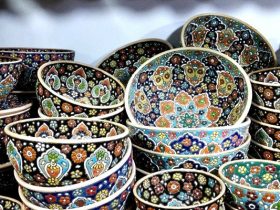In the summer of last year, I tested the PocketBook InkPad Color for a few days, an electronic book reader that could display more than 4,000 colors, overcoming (in a way) the main stumbling block of electronic ink screens. It made PocketBook stand out as a manufacturer of this type of device beyond what we are used to seeing with Amazon and Kobo.
A year later, we have not seen progress in this regard, but PocketBook has not been quiet. The brand also has the InkPad Lite as the most standard reader, seeking to face its competitors with a more traditional electronic ink screen and a size that is not so. We have been able to test it for a while, and now we can offer you our conclusions.
A big screen, big pixels
As I mentioned before, the screen and its dimensions are the main assets of this PocketBook InkPad Lite. And although the size matters, this screen’s quality, and behavior also matter. And we are not facing the best in these points.
The resolution of the InkPad Lite is 825 x 1200 pixels, which gives us a rather basic density of 150dpi. Whoever reads large-size text will not have a problem with this, but whoever is used to readers with a resolution and pixel density of 300dpi (typical of the Kindle Paperwhite or the Kobo Forma) will notice it right away. The pixels in the text are appreciated, and although this is not a reason to discard this reader, it does lose points in the battle of the high ranges.
The response to the touches of our fingers is sufficient, but it is not the fastest we have seen. The page changes at approximately 0.5 seconds, it is not annoying at all, but again we find something more typical of mid-range than high-range.
Pocketbook Inkpad Lite Options
The settings to modify the line spacing and the margin of the text on the screen are appreciated. Few readers give so many options.
The panel of this InkPad Lite is tactile, and we can press anywhere on the screen to turn the page. If we click on the upper right corner, we will place a reading point to resume it from there, and if we click on the upper left corner, we will access the menus and options of the device. The side buttons also provide those functions for those who prefer not to touch the screen.
Reading is enjoyable in any situation, even in direct sunlight.
There are no problems in terms of brightness and color temperature, and reading is pleasant in any situation. I have had no difficulty reading either in dark environments or in direct sunlight, and in a room with more yellowish lights (a higher color temperature), the panel has been adapted to make reading more relaxed without noticing it.
Autonomy stands out again as a strong point of electronic ink
The large screen of the InkPad Lite has not given me any problems in terms of battery. As with all e-ink readers, I’ve been able to use it for weeks without worrying about charging it. And since it also charges through a USB-C port, I can forget about the included one and use the USB-C cable to charge other devices.
The charging speed is not fast, but the autonomy makes that unnecessary. The best we can do with this reader (and with any other of its kind) is to leave it charging during a morning or afternoon that we do not use, and we can forget to do it again in several weeks. It will depend on whether we are book eaters or casual readers, but it is not something that should worry us in any case.
The software wants to be that of a complete tablet, but the hardware limits it
to pocketbook inkpad lite browser
Regarding actual book reading, the InkPad Lite’s system and the interface are intuitive enough for everyone to get used to it in just an hour or two. The cover shows the available books, and we can press to access them.
The remarkable thing about this reader is that it has a built-in web browser, which brings the InkPad Lite closer to a basic tablet than a book reader. The function is not impaired and can save us from a pinch when we have nothing else at hand, but I would discard it to use it regularly. The screen’s reaction time is too long to navigate comfortably, and the single-color electronic ink is too limiting. Even so, it is curious and may help us to read a long article that has interested us.
InkPad Lite Apps Seek to be a ReMarkable, but Overall Tablet Performance Prevents It
Also noteworthy is the presence of some Basic applications such as a calendar, a notepad, or a photo gallery. A hint of seeking the usability of electronic ink tablets for more general use, such as reMarkable 2, but which does not achieve performance. We could find some utility for the RSS reader to use on time with some sources.